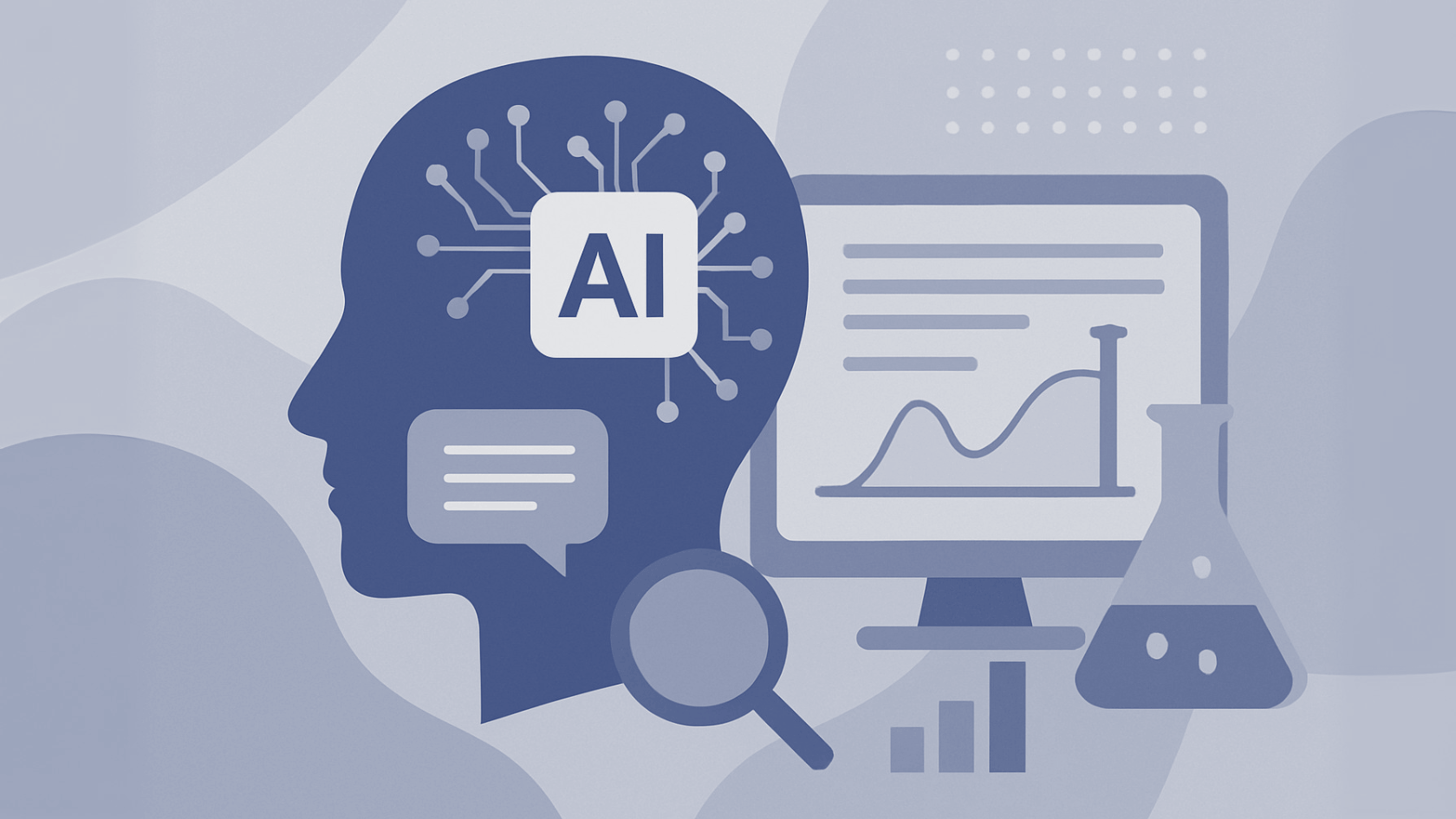The ORCID connection inside ProposalCentral enables funders to gain visibility into research outcomes and to provide clear reporting to donors and boards. The goal is perfect transparency into funding impact and to empower grant makers to answer a common question, “What did researchers accomplish after our grant?”
ORCID provides a persistent digital identifier (an ORCID ID) that each researcher gets to own and control, and that distinguishes that individual from every other researcher. An ORCID ID carries the researcher’s scientific contributions including grants received, publications, peer reviews, and more — culled from multiple research systems, publication platforms, and aggregation sites (like PubMed and CrossRef).
There are three main benefits that the ORCID to ProposalCentral connection unlocks for funders.
First, grant makers can clearly identify every researcher and see their education, scientific contributions, research history, and published work.
Second, because researchers provide direct links to their research outputs, funders can track any follow-on funding or publications that may arise later – after the award.
Third, ProposalCentral provides each funding organization with a career dashboard on their funded researchers, enabling the funder to track the impact of the research – even after the grant is done. See Sample below.

SAMPLE CAREER DASHBOARD
In June of 2020, ProposalCentral by Altum was recognized by ORCID as the first certified funder platform. Read more here. As advocates of open science, Altum encourages all funding organizations and researchers to embrace the use of ORCID IDs to create a more transparent, collaborative, and impactful research process as it benefits the entire ecosystem.
If you are a funder, click here to learn more about how ProposalCentral can help your organization unlock the full potential of your grant-making efforts and deliver outcomes that benefit humanity faster.
Additional resources:
*You can read more about the benefits of using ProposalCentral with ORCID here.
*You can watch a detailed video on how to put ORCID to work for you in ProposalCentral here.